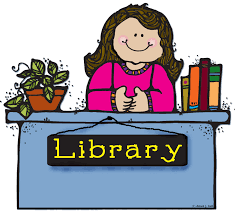Hello Students
Many of you are using e-texts. That’s great! Want to know how to get the most out of e-texts?
E-texts are easy to use and less expensive than print books to buy. You can read your e-texts on your phone, tablet and PC. You don’t have to carry the bulky print texts in your backpack anymore!

Features
and Benefits of E-text
E-texts have many features and functionalities that will make your study far easier than you realize.
Personalize
You can personalize your pages and chapters to help you memorize content and concepts. You can change the text size and colour, page margins.
Search
You can search words, phrases, figures. Whatever you are looking for, type them on the search box. It’s that easy!
You can write comments on margins and save them for viewing and editing. It works like a notebook. It’s that simple!

Highlights & Notes
How about creating highlights and notes to save theories, ideas, keywords and quotes?
To create highlights, click and drag to select the text and select a colour from the context menu.
You can add new colours, name, and customize your highlighters to stay organized and improve retention!
Bookmarks
Bookmarks help you jump quickly to your important pages and to where you have left off. Bookmarks save your most visited pages ( Glossary terms, Questions, Case Studies)
Flashcards
Create a flashcard by copying and pasting text from the book into a flashcard. Hover over an image to add it to a card. Select a created highlight to send it to a card. Create a new deck and add cards with key terms and images. The options are limitless!
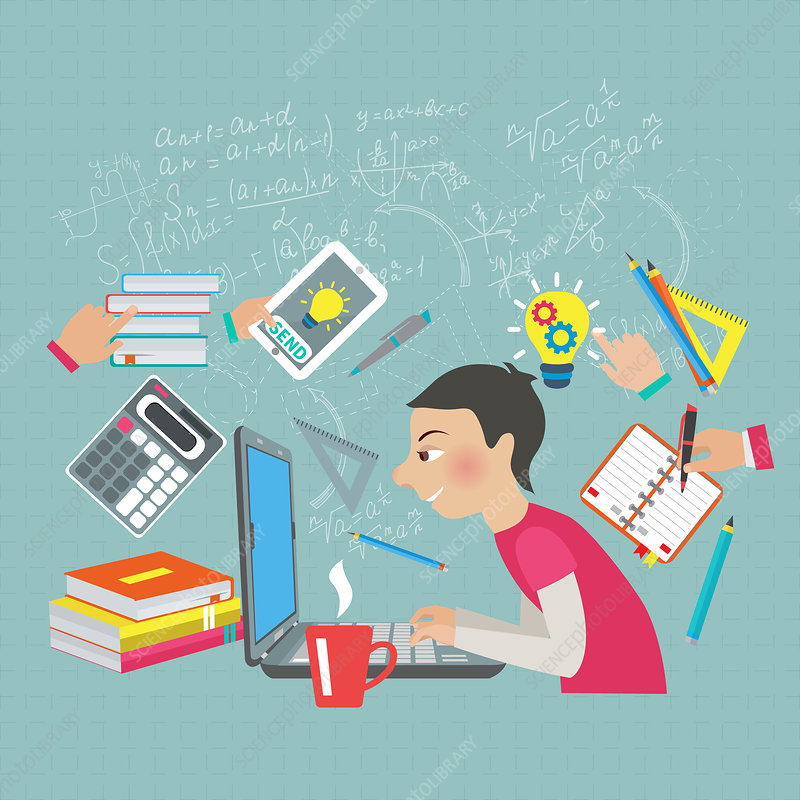
Read Aloud
Don’t forget! You can activate “Read Aloud” if you want to listen rather than read the e-text.
Want to know more? Email library@imc.edu.au for a How to Get the Most out of E-text workshop and tutorial!
We are here for you.